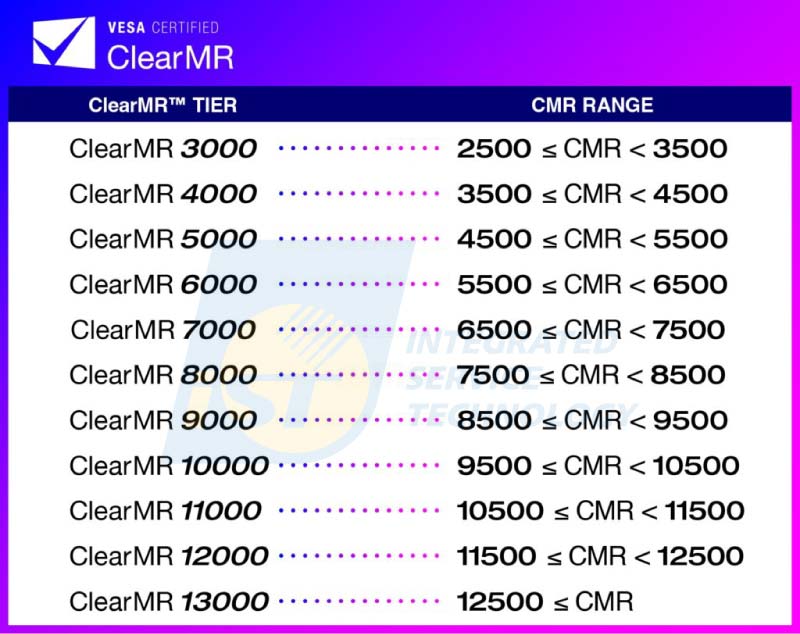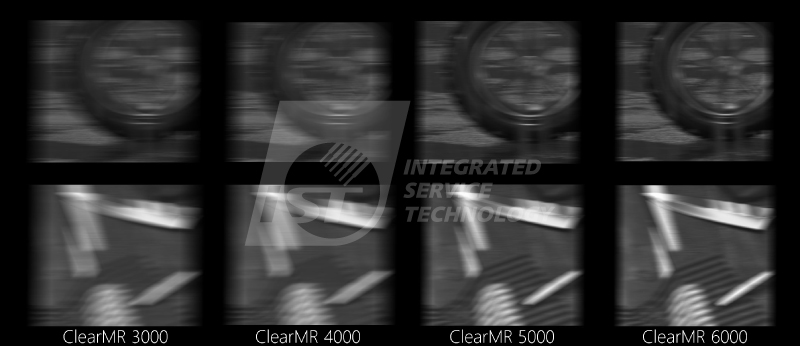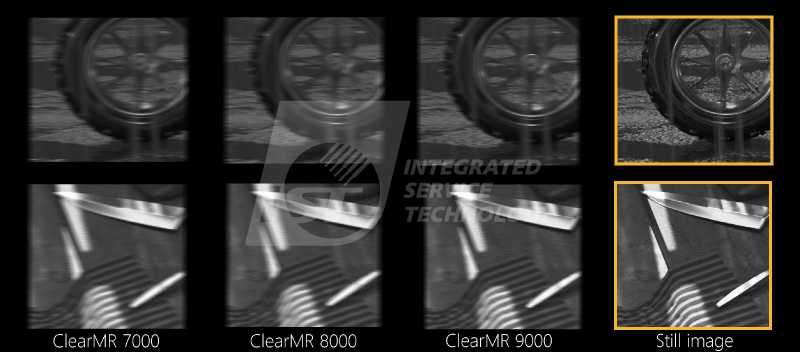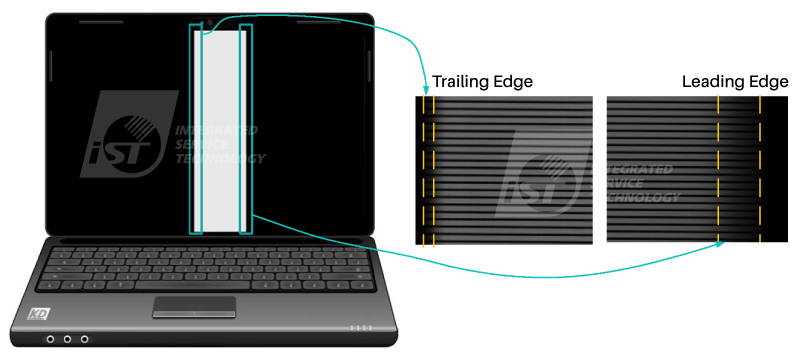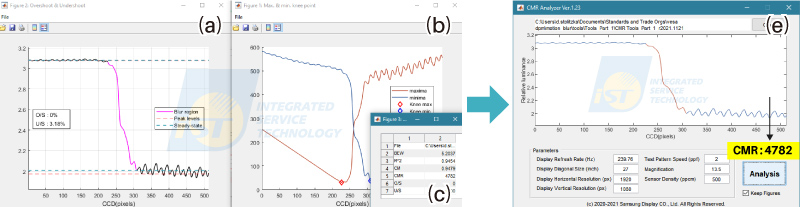Issued Date:2023/7/27 TEM DF
Issued By: iST
The gaming industry is booming, but how should we define the most important aspect of a monitor, the motion display specifications?
How does the VESA ClearMR certification, launched in 2022, define the blur ratio of dynamic images? And what are the key testing points involved? ClearMR
Currently, the global gaming industry is incredibly popular, attracting a significant amount of attention and investment. According to the report by data analytics company Newzoo, the global gaming market surpassed the $1 billion mark in 2022. Additionally, it is predicted that by 2025, 1 out of every 11 people worldwide will be a viewer of esports events. This highlights the rapid growth of the gaming industry and the continuously expanding audience, bringing forth more business opportunities and growth potential for the gaming industry.
However, the “display” aspect, which is extremely critical in gaming, has caused confusion among consumers due to the inconsistent display specifications for motion blur in the industry. This includes two completely different specifications: MPRT (Motion Picture Response Time) and GTG (Gray-to-Gray). Recognizing this issue, the Video Electronics Standards Association (VESA) introduced the ClearMR (Clear Motion Ratio Compliance Test Specification) certification in mid-2022 to standardize the performance of screens in dynamic display. This certification clearly defines the “ratio of clear and blurry pixels when the screen displays fast-moving images,” particularly addressing the concerns of esports players.
So, how does VESA ClearMR precisely define the motion blur ratio? How does it differ from other existing specifications on the market? In this iST classroom, we will first explain the two mainstream specifications—MPRT (Motion Picture Response Time) and GTG (Gray-to-Gray Response Time)—and then delve into the key points of the latest VESA ClearMR testing specifications.
ClearMR
ClearMR
1. Using MPRT - Addressing Ghosting but Resulting in Dimmer Screens
Due to the characteristics of LCD (Liquid-Crystal Display) monitors and their relationship with the phenomenon of visual persistence, viewers may perceive screen blurring, such as ghosting, when images are in motion. To tackle this issue, before the advent of ClearMR, the industry commonly used the value of MPRT (Motion Picture Response Time) to indicate the screen’s response speed. However, the method employed to address motion blur through MPRT involves frequently switching the backlight of the screen (or inserting black frames) to reduce the display time per frame and minimize visual persistence, resulting in clearer images during fast-moving scenes and temporarily solving the blurring problem. However, due to the frequent switching of the backlight (or insertion of black frames), the screen brightness is reduced, and users may perceive flickering on the screen. Moreover, artifacts or distortions such as overshoot and undershoot may occur, negatively impacting image quality.
2. GTG - Limited to Gray Levels, Unable to Define Image Blur
Another indicator specification regarding screens is GTG (Gray-to-Gray) response time. The response time typically indicated for LCD monitors refers to the time it takes for the liquid crystals to fully open/close. However, since the content displayed on LCD screens involves transitions and variations between different gray levels, the more gradations between the brightest and darkest levels, the finer the displayed image will be. This led to the introduction of GTG measurements. However, this value only focuses on the response time between different gray levels and does not define image blur.
3. The Precise Definition of Image Blur with the Newly Launched ClearMR
In July 2022, VESA officially released the ClearMR (Clear Motion Ratio) Consistency Test Specification (ClearMR CTS) version 1.0, which defines a total of seven different tiers (ClearMR 3000 to ClearMR 9000). By the end of the year, it extended to 11 tiers (as shown in Figure 1), including ClearMR 10000 to ClearMR 13000. The numerical values (ClearMR: Clear Motion Ratio) represent the performance ratio between clear and blurry images. For example, 30:1 = ClearMR 3000, 70:1 = ClearMR 7000, and 90:1 = ClearMR 9000. A higher numerical value indicates a clearer dynamic performance of the product.
(1) ClearMR Clearly Demonstrates the Differences in Dynamic Motion Blur Under Different Tiers
ClearMR allows for the definition and grading of dynamic motion blur on screens. It not only replaces existing blur indicators based solely on time (such as the previously mentioned MPRT) but also provides a more comprehensive and fairer basis for comparing image blur. From Figure 2 and Figure 3, it is evident that the tested screens display varying degrees of blur in the dynamic tire images under different ClearMR tiers. As mentioned earlier, a higher ClearMR tier indicates a clearer image.
(2) How are ClearMR Values Measured?
High-speed cameras capable of capturing over 10,000 frames per second are used to capture the movement of a bright light area (generated by example programs provided by VESA) moving from left to right on the tested screen. This light area is then divided into Leading and Trailing portions (as shown in Figure 4). By analyzing the captured images, the corresponding blur contours are generated, and the Clear Motion Ratio (CMR) values are calculated. The results can be seen in Figure 5, where the CMR value within the yellow box represents the performance of the tested screen.
Figure 5: (a) Overshoot/Undershoot values; (b) Overshoot/Undershoot inflection points, serving as references for engineers in debugging; (c) List of parameters determining CMR values; (e) CMR value within the yellow box represents the performance of the tested screen.
(Image source: CMR Tools User Guide v2022.0405)
Only products that have passed the VESA ClearMR certification test are eligible to use the VESA ClearMR logo. Since its launch, this specification has received support from major display manufacturers such as Samsung, HP, and LG.
The iST Signal Integrity Testing Laboratory possesses all the necessary ClearMR testing and certification equipment, testing environments (including a darkroom), and technical capabilities. We can provide testing services for Clear Motion Rate (CMR), Coefficient of Variation (CV), Overload, Luminance Degradation, and Backlight Strobing. After obtaining official recognition as a ClearMR certification center approved by VESA, we have started assisting multiple display, laptop, gaming, and OEM brands in conducting VESA ClearMR testing to help their products meet the specifications and obtain the certification mark.
This is to share knowledge and experiences of iST with you. Should there be any inquiry or if you would like to know more about the aforementioned techniques, just ring Jacky Lee at +886-2-2792-2890 Ext. 2736 or email him at
web_si@istgroup.com; marketing_tw@istgroup.com